This page has been designed to guide clients and ensure that the information provided to the StrataMax Support Team is complete, which in turn, will drastically decrease the time required to resolve.
Before logging a Support Case, we recommend:
- checking internally with your team members / administrator, if you are new to a feature / process.
- searching StrataMax Online Help.
- asking for guidance locating appropriate instructions by using our Online Help Live Chat Service.
- then, detailing (see below) and emailing support@stratamax.com to log a case.
Following the recommendations on this page will result in your case being resolved in the most timely manner possible.
Determine what type of case you need to log, then select the appropriate from below:
Who should log a case
Internal processes may require discussion with your administrator initially and some larger offices may have assistance from an IT team or an external company and may be utilising a case logging program, this may mean you need to send to them first and they may lodge on your behalf.
All instances of case logging relies on you providing as much detail as possible, in the first instance, to ensure your case can be assigned, reviewed and resolved as efficiently as possible.
Case
When you have tried all the above options, however, are still unable to resolve your query, ensure that you have the appropriate (internal) authority to directly contact our Support Team and follow the below to email the Support Team (support@stratamax.com):
All cases must include:
- Client name, especially if multiple drives are used.
- Building name & number.
- Lot number & owner name / email address.
- Main or a sub-group (i.e. Utilities).
Please include clear and legible screenshots and / or attachments of relevant information.
The below should also ensure that you provide sufficient details to assist with your case:
- What was the process being carried out in StrataMax?
- Detail what buttons were clicked, etc.
- In which menu of StrataMax did the issue occur?
- Can the error or issue be duplicated?
- Try carrying out the same process again.
- Has the user tried logging off and on again?
- If Remote Desktop is being used, the user MUST log off, not just disconnect.
- Does the error or issue occur for other users on their PC?
- Carry out the same process on another PC with a different user name.
- Is the user a member of the StrataMax Administrator security group?
- Check the Security Setup menu.
- If not, can a member of the StrataMax Administrator security group help?
- Is there a process open / operating in the background preventing an action?
- i.e. report / spreadsheet / word (merge letter) to be closed.
Error Case
If you are completing a process in StrataMax then receive an error like below, if you wish to log a case, complete the details and click OK.
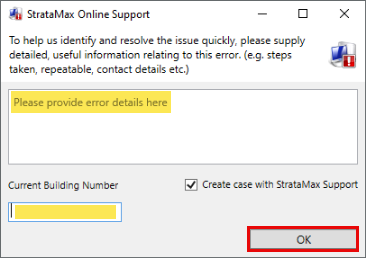
NOTE: This will send directly and not require a separate email, however if you have additional details please email and advise that error details have been sent and provide the additional information as per logging for the above normal case.
How to reply to a case
- Always use 'reply all' to ensure that all relevant people are included.
- Ensure that the subject contains all the details from the received email (use reply all) - i.e. case number / building name & number / subject / etc. with the same original formatting.
Tips
- To make it easier to provide required details when logging a case, copy and paste the sections above into the email and add relevant details, screenshots and / or attach files.
- An error screen must be completed for us to assist you (see above), don't just send a screenshot of the error screen - important information is sent when the error is completed to help resolve more efficiently.
- When there is information missing from the initial case, the assigned Support Consultant cannot effectively assist and must request more details, this will delay the case being resolved - review as above to help get a quicker result.
- Always ensure that support@stratamax.com is included on all cases, so that this is registered in our ticketing system.
- If a previous case has been logged and resolved, review if the solution will assist before logging a new case, if still required to log, please log as a new case with the prior case details included / attached, especially the case number.
- When logging a case, please assist the Support Team by locking the building so no further changes occur while being investigated.