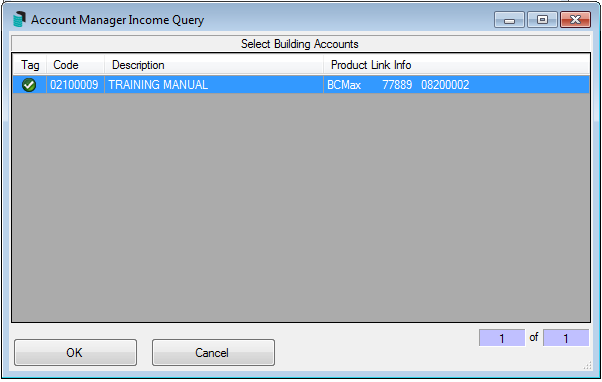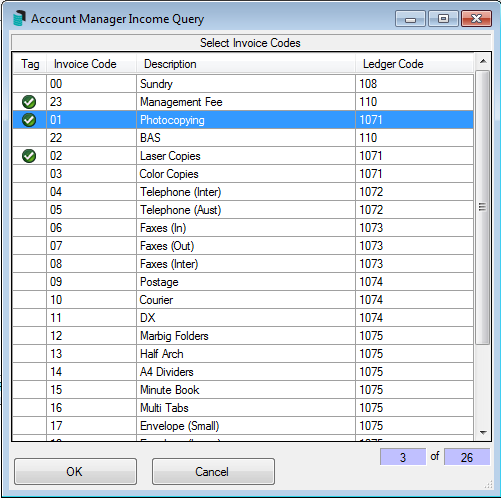The A/c Manager Income Query produces an income report in Excel showing the total of the income raised for each time an 'Invoice Code' for a building or buildings has been processed, within the specified date range set. This Report can only be run in the Current Financial Year, so we recommend that this is done immediately prior to the Year End Rollover.
This report will also provide a summary of income totals and breaks it down into three different displays types:
- The total income for each invoice code.
- The total income for each Account Manager.
- A list of the Account Managers and the total income raised for each of the Invoice Code.
Creating Account Manager Income Query
- In GLMax, search or select A/c Manager Income Query.
- Tag one of more buildings you would like to produce this report for and click OK.
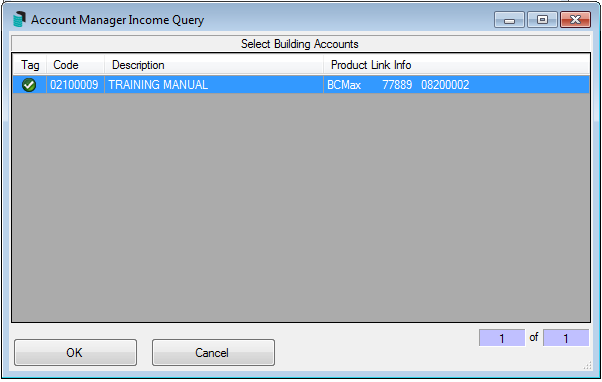
- Enter the 'Start Date' for the period you wish to report on and click OK.
- Enter the 'End Date' and click OK.
- Tag the 'Invoice Codes' you wish to report on and click OK (if you don't tag an invoice code it will automatically select all).
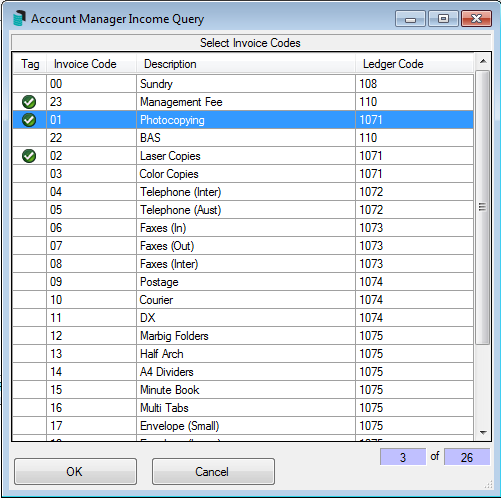
- Tag one or more Account Managers and click OK.

Note: If you have an Account Manager that you have deleted off the system and you wish to report all transactions for the building regardless of who managed the building, run the report without selecting any Account Manager, this will then use the dates selected the bring up all transactions.