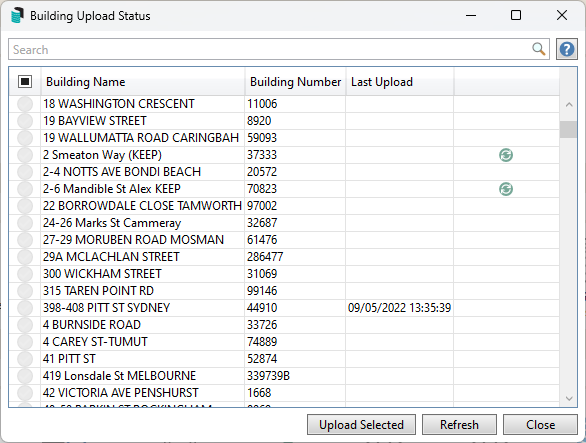| The instructions in this article relate to StrataMax (icon). The icon may be located on your StrataMax Desktop or found using the StrataMax Search. |
This screen manages the building uploads to the StrataMax servers, including DocMax documents to be uploaded to the StrataMax Portal. A StrataMax intro/welcome letter can also be produced from this menu. For those who do use the StrataMax Online Portal, Lot Owners Roll Submissions are also approved and accepted here.
StrataMax Building Uploads (Upload to Internet)
This button manually uploads building information and documents to the StrataMax servers, including information for Meeting Hub. Updates to the Roll, Office Bearers, and Building Information will trigger an automatic upload, while changes to levies in Levy Management will not. This area can be toggled between the legacy and Preview Features.
- Search or select StrataMax.
- Tag the required building/s.
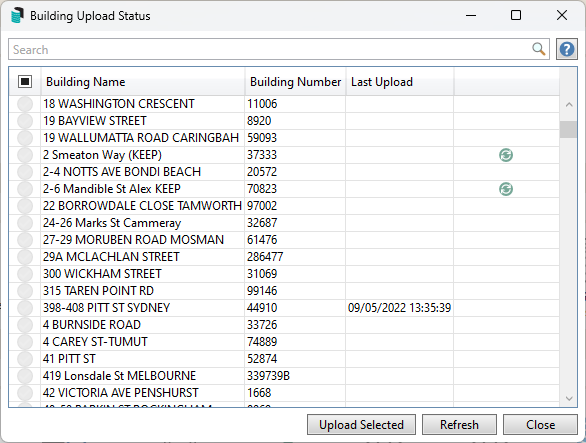
- Click the Upload to Internet button.
(Legacy) Include DocMax Docs:
In StrataMax, each building has space for documents which owners and other authorised people may view. These may be automatically included in the update if the box is checked.