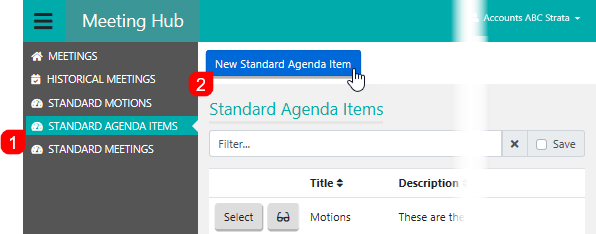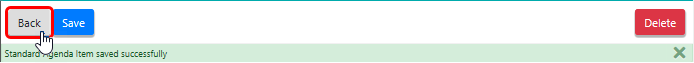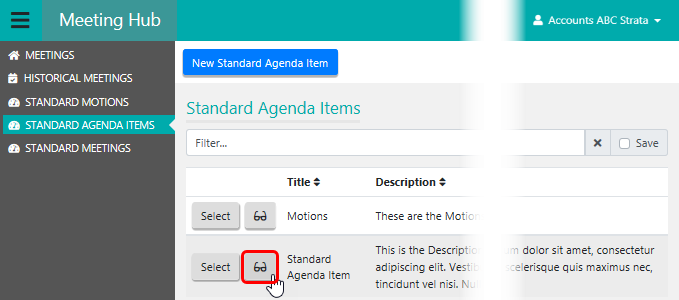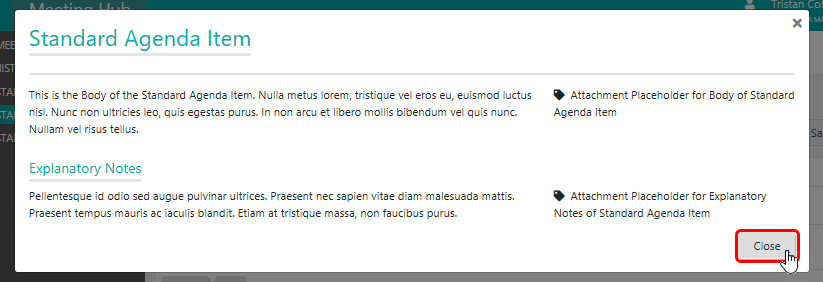Agenda Items represent items of business or discussion within a meeting where a vote by members is not required. Some examples include: recording attendance, recording apologies, tabling a document. The benefit of using Meeting Hub here, is that frequently used Agenda items can be set up as a Standard Agenda Item, and become a blueprint for a reusable component to be used when creating a Meeting or a Standard Meeting. In order to access Standard Agenda Items, the user must be granted Administrator access through the Security Setup screen.
In order to create a new Standard Agenda Item:
- Click the STANDARD AGENDA ITEMS menu in the Navigation Pane.
- Click the New Standard Agenda Item button.
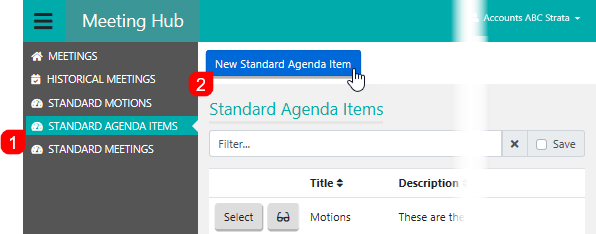
- Enter the relevant details as per these items:
Title
The title is mandatory, or heading of the Standard Agenda Item.
Description
A description of the purpose of the agenda item, or the scenario where the agenda item should be included in a meeting. This description is for internal use only.
Body
The content of the agenda item, which will be displayed for owners in VoteMax, but not in the meeting notice. StrataMax Merge Fields may be added to the content, which will insert StrataMax data when the meeting notice or meeting minutes is generated.
Attachment Placeholders
Attachment Placeholders will prompt the user to add an attachment when this Agenda Item is used in a Meeting. To add an Attachment Placeholder:
- Click the Add Placeholder button.
- Type the description into the field, then click OK.
Documents
Document attachments can also be added to Standard Agenda Items to provide additional information.

- Click the Add Document button.
- When the DocMax screen appears, locate the document, and click the Select button.
Explanatory Notes
The content of any explanatory notes that are applicable to the agenda item, which will be displayed for owners in VoteMax, but not in the meeting notice. StrataMax Merge Fields may be added to the content, which will insert StrataMax data when the meeting Notice or meeting Minutes are generated.
Attachment Placeholders for the Explanatory Notes
Document attachments can be added in addition to, or in place of, the explanatory notes for an Agenda Item. If a document attachment for the explanatory note is expected to be added to Agenda Items based on this Standard Agenda Item, then adding an attachment placeholder will prompt the strata manager when this Standard Agenda Item is added to a Meeting.
- Once all items are edited and populated with the necessary information, click the Save button (note the green notification bar) then click the Back button.
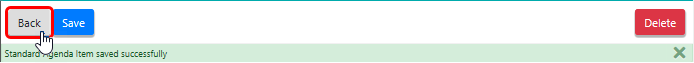
- Back in the STANDARD AGENDA ITEMS menu, you can click the Preview (glasses) button to see how your new Standard Agenda Item will look to owners in VoteMax
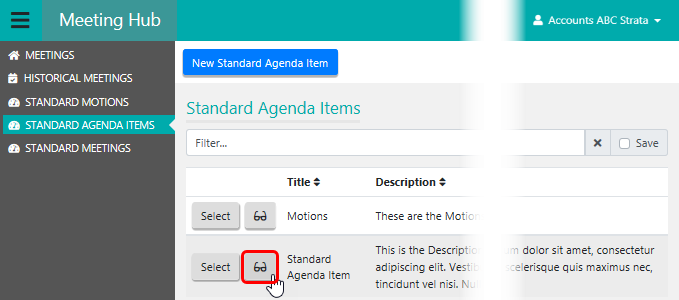
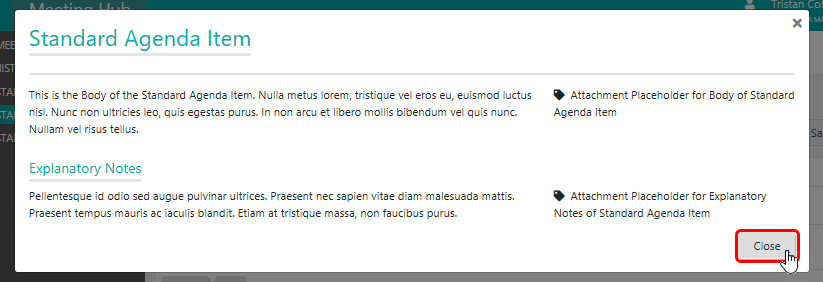
- Click the Close button to close the preview and return to the STANDARD AGENDA ITEMS menu.