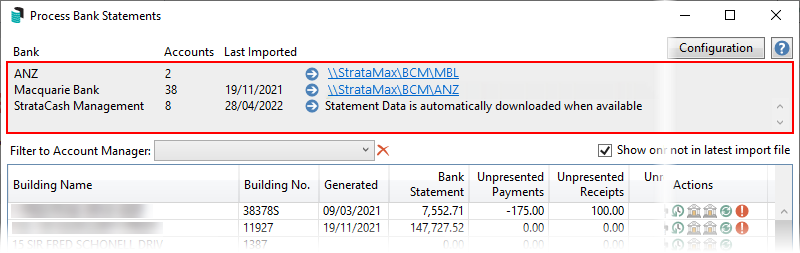This article has been designed as a guide on the overarching bank reconciliation process for StrataMax. The purpose is to ensure the building's bank account balance matches the building's ledger in StrataMax. It is therefore critical that it is completed on a daily basis, and is also a requirement in order to process a building's Month End Rollover. Buildings with unreconciled transactions can be identified in Process Bank Statements where manual reconciliations can then be completed.
There is an option to configure for banking files to not store once they have been imported and therefore removing sensitive data from the file system. This is a Support Only tool, please contact our Support Team to configure this option.
Answers to some frequently asked questions are available here.
For a quick guide on how to process unreconciled bank statement transactions, head over to our Process Bank Statements article.
Bank Transaction Life Cycle
These bullet points provide a brief explanation of the work flow of the banking file and the transactions contained within.
- The banking file is downloaded and processed in StrataMax, either automatically (StrataCash Accounts) or manually (non StrataCash Accounts).
- The transactions are then made visible in Bank Reconciliation, and Process Bank Statements.
- Items that match transactions in StrataMax (EFTs, cheques, owner levy payments, other transactions identified by any Legends) will be automatically processed.
- Some of the transactions contained within the bank statement file can sometimes not reconcile automatically, i.e. unreconciled. This could be due to no discernible information against the transaction in the banking file, or an owner payments where the account code is known, but the amount does not match the outstanding balance on the owner's ledger.
- These unreconciled transactions will need to be manually reconciled, and can be identified in Process Bank Statements.
There are also settings in Receipt Entry Configuration that can automatically post receipts with amounts that are either more than or less than the balance owed on the lot.
StrataCash Bank Accounts
The banking file is downloaded and automatically processed all matched transactions are processed. Use Process Bank Statements to see which buildings have not reconciled automatically - these contain transactions that will need to be manually reconciled in Bank Reconciliation in their respective buildings.
Two Dashboard items that are useful in this context are 'SCM Bank Account not added to StrataMax' and 'Invalid SCM Bank Accounts'.
How to Process the Bank Statements
Head over to the Process Bank Statements article, which has step-by-step instructions on how to identify buildings with unreconciled transactions, and how to process those manually.
You should also review the Bank Reconciliation FAQ page for uncommon reconciliation situations.
Process Bank Statement | Non-StrataCash Bank Accounts
- Banking files will need to be downloaded manually from the bank's website and saved, there are two options;
a) The banking file can be dragged and dropped into the Process Bank Statement screen which will import the files as part of this option - therefore the Import in step 2 is not required.
b) Save the banking file in the StrataMax\BCM\"Bank name" or StrataMax\GLMAX\"Bank name" directory, which will vary from client to client and is visible at the top of the Process Bank Statements screen.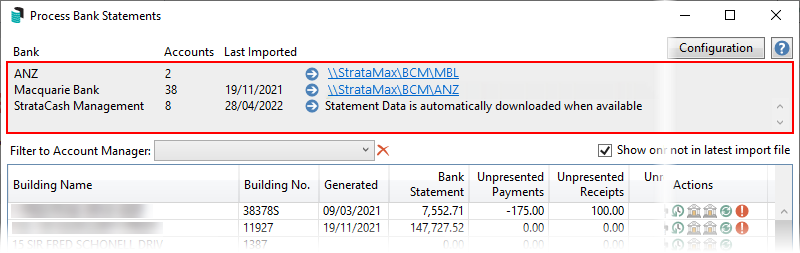
- In the Process Bank Statements screen, click the Import button (blue circle with white arrow), which will populate the screen with any buildings or GLMax companies that have not reconciled automatically.
- View list of Buildings and click the Process Bank Reconciliation button (blue circle with white arrow under the 'Actions' column on the right) to open the Bank Reconciliation screen and manually reconcile the transactions.