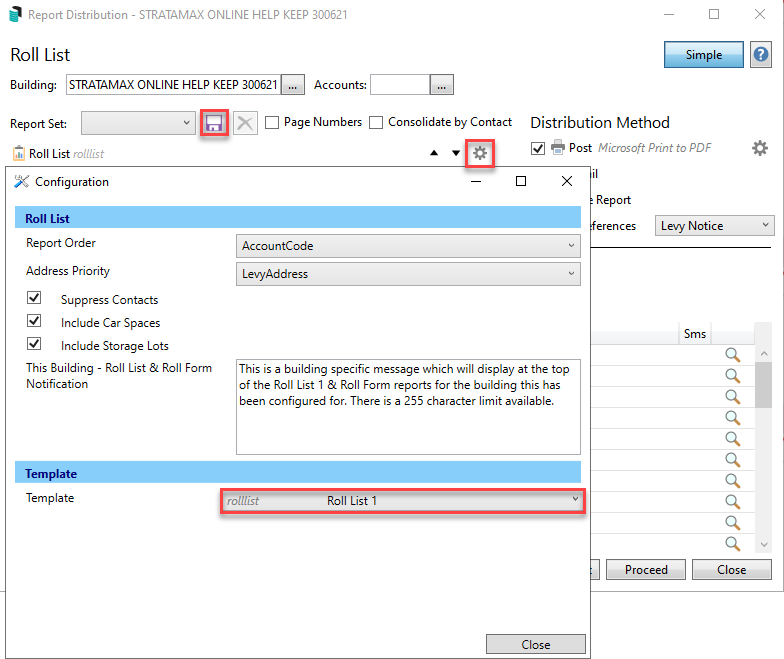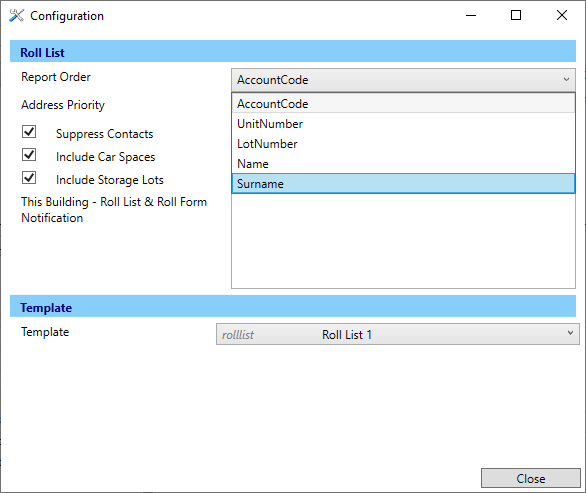| The instructions in this article relate to Roll List, which can be found by searching or selecting them from the StrataMax desktop. |
The Roll List report provides an internal report and details on all owners, showing name, address, telephone number, entitlements and transfer date. The report may be in Lot Number, Account Code or Name or Surname order. 6 different roll lists/reports can output various roll information. Review the below details and select the appropriate report to produce the owner information required.
An alternative to a Roll List is to use Search Roll and create custom roll reports based on the required information. Refer to Search Roll - Custom Roll Reports below.
Produce a Roll List Report
The Roll List reports records entered in the Roll for the selected property, and there are a number of different templates available to select from: Roll List 1, Roll List 2, Roll List 3 Roll List 4, Roll List 5 and Mail Out Report Roll List 6. These Roll List reports will output different roll fields of information, including Name, Address Fields, Entitlements and Transfer Dates. The various report options will be produced in PDF and exported to Excel where required.
This report can be distributed if configured for a Report Set type, or the template can be adjusted when running the individual report.
Roll List Templates and Configuration
The following templates are available for Roll List reporting and offer different information fields for reporting. These reports can be applied using the Report Distribution method.
The Roll List Templates can be set with a Report Set or when using the Roll List from Report Distribution for single reporting.
- Search or select Roll List.
- The Roll List template will be available from the Report Distribution window, and the internal user will be pre-tagged.
- Select the cogwheel to set the template and roll list settings.
- Set the Report Order - Account Code, Unit Number, Lot Number, Name or Surname.
- Address Priority - Levy Address, Notice Address or Residential Address.
- Suppress Contacts - if selected, will suppress the phone and mobile contacts.
- Include Car Spaces - if selected, include the car space and contact information.
- Include Storage Lots - if selected, include the storage space and contact information.
- This Building - Roll List & Roll Form Notification - Using this area allows for a specific message to display at the top of the Roll List 1 and Roll Form Reports when set. There is a 255-character limit available.
- Template:
- Roll List 1 (Name, Res/Bus Address, Contacts, Transfer Date, Unit Number, Lot Number).
- Roll List 2 (Account Number, Unit Number, Lot Number, Name, Address (3), Contribution Entitlements, Interest Entitlements - total entitlements are also displayed at the bottom of the report).
- Roll List 3 (Name, Entitlements, Unit Number, Lot Number).
- Roll List 4 (Name, Notice Notice Address, Contacts, Transfer Date, Unit Number, Lot Number).
- Roll List 5 (Name, Levy Address, Contacts, Transfer Date, Unit Number, Lot Number).
- Mail Out Report (Name, Unit Number, Lot Number, Notice, Minutes, Levy Notice, Correspondence).
- Click Close.
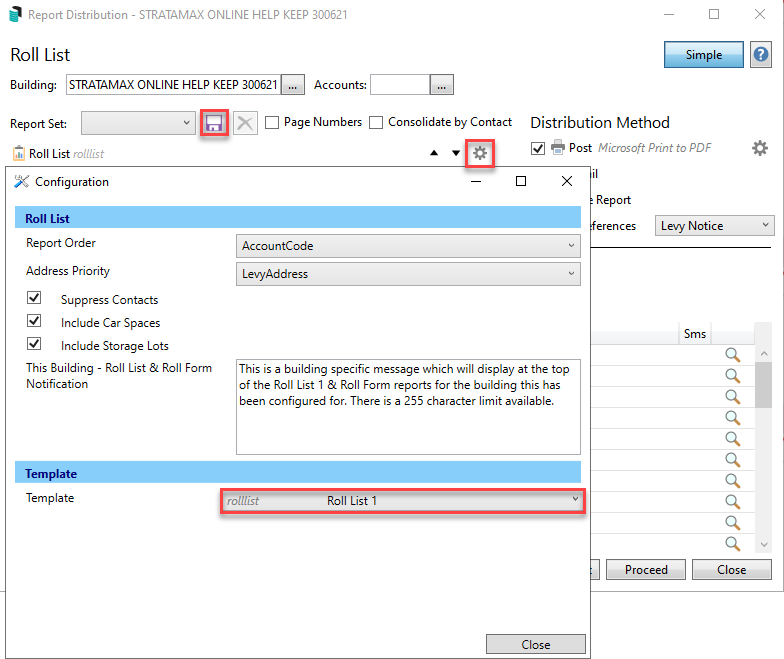
Report Order: Account Code, Unit Number, Lot Number, Name or Surname: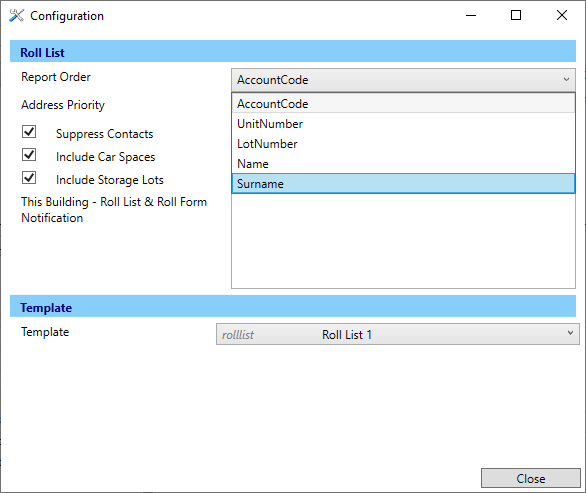
Search Roll - Custom Roll Reports
Using Search Roll custom reports can be created and saved for future use; these reports can provide the specific information required by third parties based on what you setup. The reporting from Search Roll is available to either Excel or to PDF.
Example of using Search Roll to provide a report including Owner, Letting Agent & Tenants contact telephone numbers.
Use the field restrictions to set the required roll positions:
Click Advanced and select the Columns tab to set the required Display Columns you want; if required click on the Sort Order tab to set the required sort order:

Example of the report produced when clicking Print. In the report distribution screen the configuration cog wheel allows for further configuration such as including a letterhead, changing font size and changing between a landscape and portrait template.
Column widths on the PDF report are based on the search results displayed, drag columns widths to suit requirements if necessary.