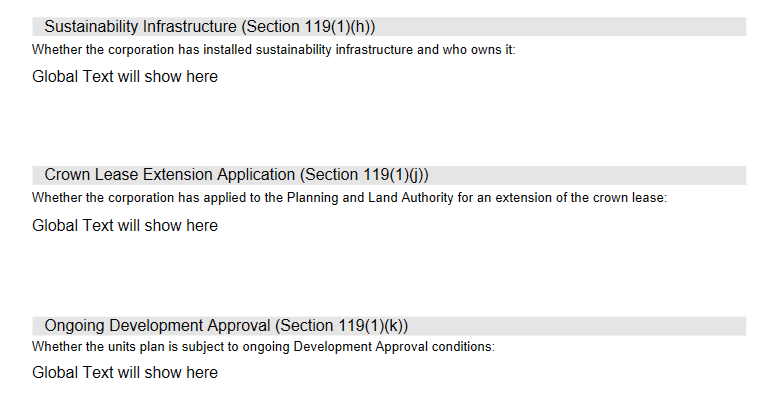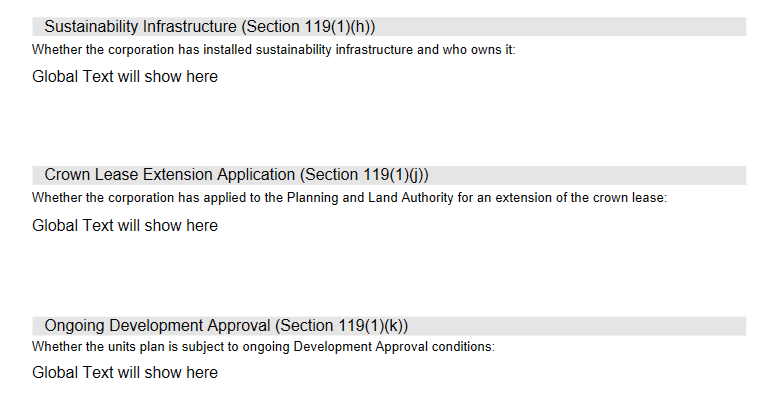Instructions in this article relate to Certificates, which can be found by searching or selecting the icon from the StrataMax desktop. This article should be used in conjunction with the main Certificates article when creating or setting up certificates in StrataMax.
Certificates will automatically be set to the correct certificate based on the State and Module set in the Building Information menu. The Certificate for building type ‘UP’ - ACT Unit Titles Management accommodates the legislative requirements under the Unit Titles Legislation Amendment Act 2020 (The Act) which took effect 1 November 2020.
Date Developer Control Expired field
There is a field in the Building Information menu called ‘Date Developer Control Expired’ which is included on the ACT Certificate for building types 'UP'. To add a date to this field, open the Building Information menu, search for the ‘Developer Control Expired Date’ field and add the required date.

The date will then be shown on the Certificate when printed.

Additional Fields - Section 119 (1) items (g),(h),(j),(k)
Fields are available in the Certificate to provide more information to potential owners as per legislative requirements. The sections are as below:
- Borrowed Money (Section 119(1)(g))
- Sustainability Infrastructure (Section 119(1)(h))
- Crown Lease Extension Application (Section 119(1)(j))
- Ongoing Development Approval (Section 119(1)(k))
- If any of the utility services within the units plan are a part of an embedded network.
- Statement about which utility service the embedded network applies to and the name of the embedded network provider.
This information is also available for this building only, to be entered and viewed from the Building Information / Certificate Info section or from Info Editor in Certificates. Please see instructions below:
- Search or select Certificates.
- Click the cogwheel for the certificate configuration options.
- Click Info Editor and Text field for the section you would like to edit.
- Add the required text.
- Text can be added for a specific building (this building only) or can be added as a global default for all buildings. Local text will override Global text.

- Text can be added for a specific building (this building only) or can be added as a global default for all buildings. Local text will override Global text.
- Click the Save Changes button.
- The updated text will then be displayed on the Certificate when produced.