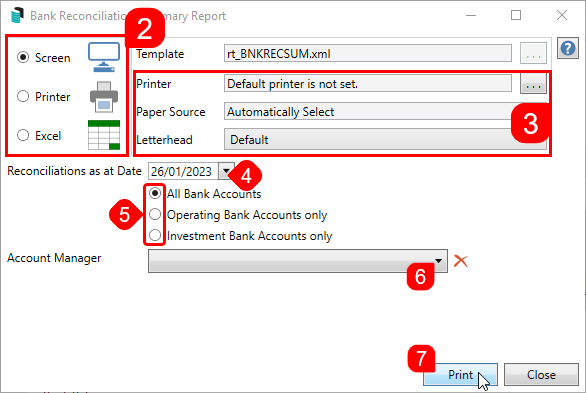| The instructions in this article relate to Bank Reconciliation Summary Report. The icon may be located on your StrataMax Desktop or found using the StrataMax Search. |
The bank reconciliation summary is a global report providing bank account numbers, bank balances, outstanding deposits, and other details. It also can be configured to include investment accounts that are configured to automatically reconcile in StrataMax (check the Bank Account Setup screen to see if the 'Reconcile' box is ticked). The report is useful for reporting bank balances as at a certain date as it allows the reconciliation date to be set; the report is often used for trust account audits.
Print Bank Reconciliation Summary Report
Investment accounts that are not configured to automatically reconcile in StrataMax (check the Bank Account Setup screen to see if the 'Reconcile' box is ticked), and are displayed in the 'Other Investment Accounts' screen will not be included in this report.
- Search or select Bank Rec. Summary Report.
- Select the required output method with the radio buttons; Screen, Printer, or Excel.
- The template cannot be changed, but you can select the Printer, Paper Source, and Letterhead if necessary.
- Use the Reconciliation as at Date drop-down menu to select the required date for the report.
- By selecting the All Bank Accounts radio button, the report will include both operating and investment accounts. The other two radio buttons ('Operating' and 'Investment') can be used to filter by the respective account types.
- Optionally, you can also filter the report by Account Manager (click the red 'X' on the right to remove the filter).
- Click the Print button and the report will be produced to the selected output method.
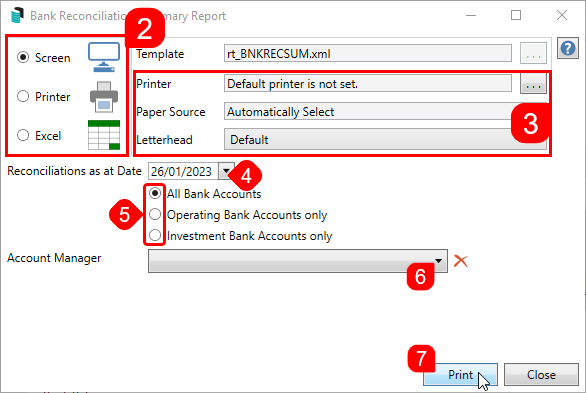
 Example of printer or screen output.
Example of printer or screen output.
 Example of Excel output
Example of Excel output