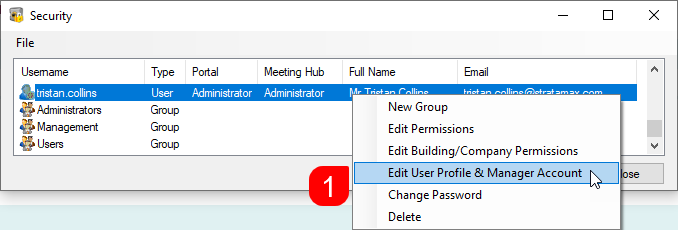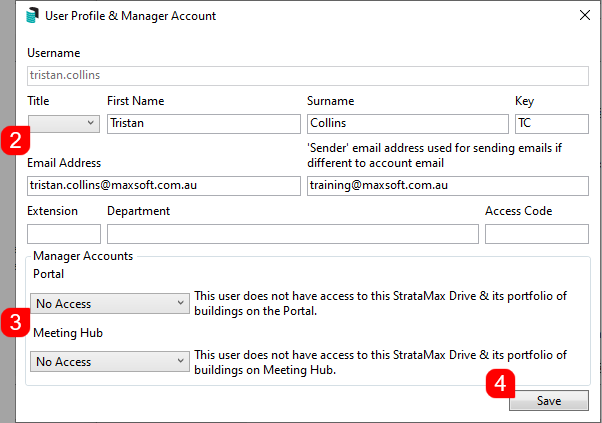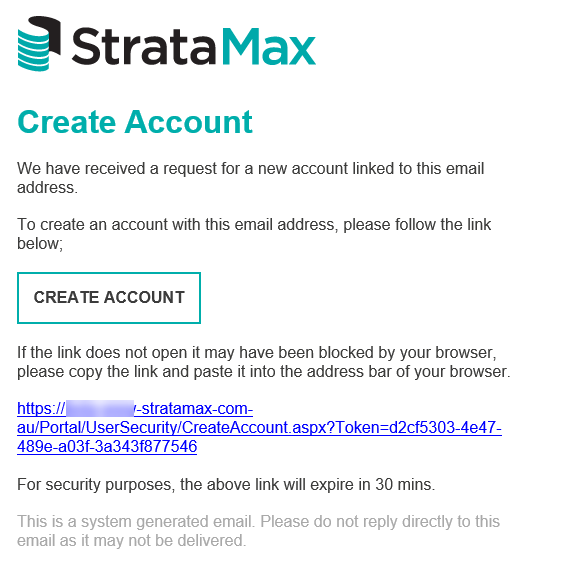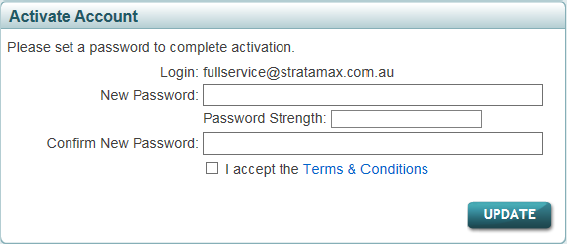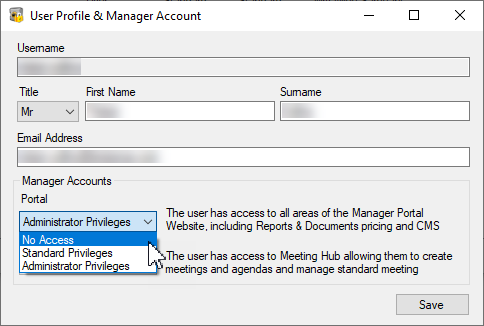This article introduces the StrataMax Portal, outlining its key features and functionality. It covers managing user accounts for users in your office, and ensuring the right staff members have access to the portal, including creating, modifying, and deactivating accounts as needed. Additionally, it explains how to view the Portal from an owner's perspective, helping managers and administrators understand the owner's experience firsthand.
This section of Online Help also details how to manage non-owner office bearers, ensuring they have the appropriate level of access. Furthermore, it includes instructions on managing principal body corporate logins. A principal body corporate is a specific building type where the buildings themselves are considered the owners rather than individual lot owners. In these cases, a designated representative is granted access to the Portal based on their email address. If this email address requires an update, the Support Team will need to assist with this type of request.
This article is for Strata Managers, and not intended for owners or committee members. We also have the Owner's Portal Help, which is designed for owners and committee members, and covers everything they need to know about the StrataMax Portal.
Introduction
The StrataMax Portal is a valuable tool for Strata Management companies. A key benefit is that it allows lot owners of schemes under management access to a range of documentation, including auto-generated StrataMax reports; Sales Certificates and Disclosures Statements for owners who are selling their properties; and additional reports and documents that have been stored in DocMax.
A further benefit is that access to these additional reports and documents by owners or committee members can be configured and, if applicable charges to access specific document groups can be set.
The StrataMax Portal also enables lot owners to update their details online; the changes made are then submitted back to StrataMax which provides the manager with an opportunity to review the changes and confirm the changes to be applied to the Roll records.
In addition, owners with multiple properties can use their StrataMax Portal account to link their properties to a single access. From this one login, owners can access information for all the properties that they own. owners can also use StrataPay to pay their levy payments.
The StrataMax Portal can be customised with the logo of the Strata Management company and a colour scheme created by using a ‘Theme’. This ‘Theme’ can then be applied to all buildings, or alternatively a ‘Theme’ created and applied on a per building basis.
Create a Manager Account
A StrataMax Portal account is required to access the site and set up and maintain the report and document groups, which are made available to owners. Each account requires an email address & password, and is linked to the corresponding StrataMax user.
The setup in this area allows the Portal to provide Office‑approved access to building data and to impersonate Owners or Committee members. Because this account can perform these privileged functions, it should not be used for building‑specific testing or review.
This is especially important when an Owner of a Lot and a Non‑Owner access profile are linked to the same account, as this can cause portal conflicts around the office and properties.
There are two permission levels:
- Standard Portal Privileges gives the user access to the Owner View features, allowing them to view the Portal as a lot owner.
- Administrator Portal Privileges provides access to all areas of the Manager Portal Website, including Report and Document pricing, CMS, and customisation of pages.
Follow these steps to set up Portal access:
- Search or select Security Setup, right-click the user and select Edit User Profile & Manager Account.
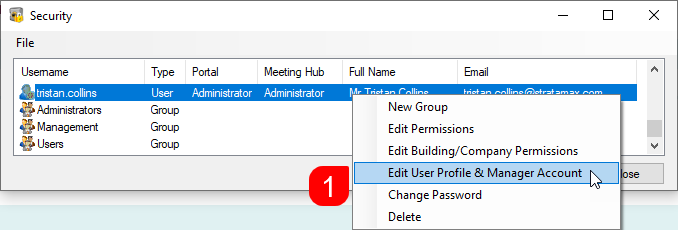
- Populate all required fields if not already (see Edit User Profile & Manager Account)
- Click the Portal drop-down menu to select the appropriate privileges;
- Standard enables the user to view the StrataMax Portal as an owner (see Owner View Access).
- Administrator provides the user with access to the StrataMax Portal enables the user permission to configure the Report and Document groups, and configure customised pages.
- Click the Save button.
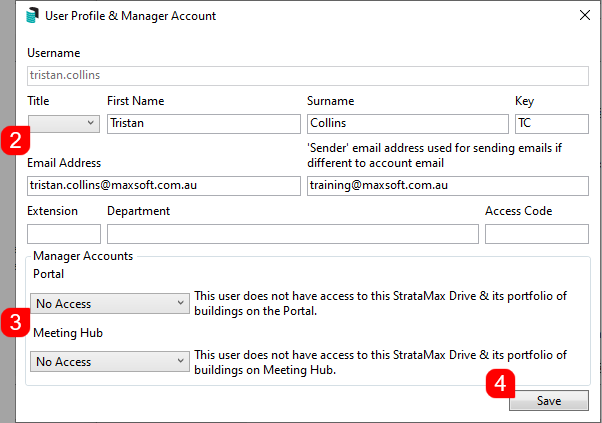
- An email will be sent to the user's email address with a CREATE ACCOUNT button.
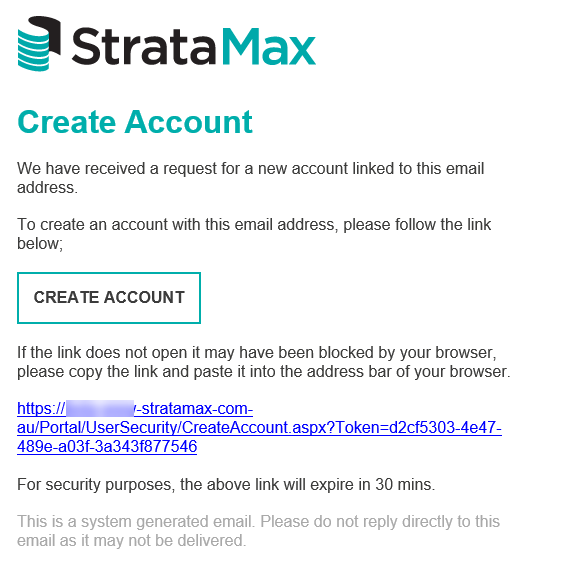
- Click the CREATE ACCOUNT button to open the account creation page.
- Enter password details and click the Update button.
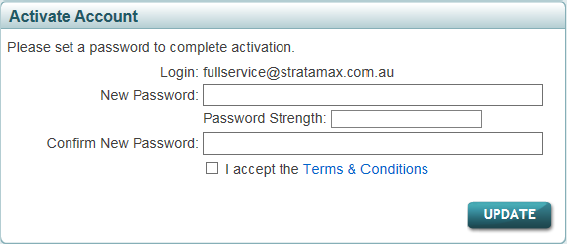
- The email address and password can now be used to access the StrataMax Online Portal.
Deactivate a Manager Account
If a StrataMax user needs to have their Portal access removed, for example they no longer work for the company, the access can be removed by either setting their StrataMax user to ‘No Portal Access’.
- Search or select Security Setup.
- Right-click the user and select Edit User Profile & Manager Account.
- Click the Portal drop-down menu, and select No Access.
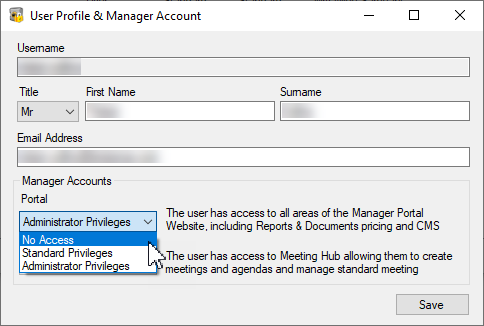
- Click Save.
Change a Manager Email Address
In some instances, the email address used to access the StrataMax Portal may need to be changed. This can be done through StrataMax by removing Portal access first, updating the address, and then assigning the Portal access again.
- Search or select Security Setup.
- Right-click the user and choose Edit User Profile & Manager Account.
- Click the Portal drop-down menu and select No Access.
- Once again, right-click the user and select Edit User Profile & Manager Account.
- Update the address in the Email Address field.
- Click the Portal drop-down menu to select the appropriate privileges: Standard or Administrator.
- Click Save.
StrataMax Portal | Owners, Committee, Non-Owner Office Bearers
When a new building in StrataMax has been installed and the Roll created, each lot owner is assigned an initial StrataMax ID and password. We recommend sending these details to owners in an 'Intro Letter' created in Merge Letters.
There is no difference between a Portal account for an owner and a committee member, except that a committee member can access the Committee Reports and Documents. For the owner to be granted access to the committee section, they must be added to Office Bearers in StrataMax, with their lot number in the Owner of Lot field. Only one office bearer account can be granted access to this section, and shared access can be granted for Owner-only access.
Once the StrataMax ID and password have been sent to the owner—most likely via StrataMax Intro Letter—they must create a Portal account. This can be done using the email address recorded on the Roll or with this ID and password if it is different. For more information about owners creating an account, refer to the Creating a StrataMax Portal Account article.
Principal Body Corporate (Layered Schemes)
Specific building types, such as a principal body corporate (PBC), generally include the buildings as the Owners and are managed slightly differently. These buildings will consist of a representative who can also be an Office Bearer. To ensure these individuals can access the Portal, add them as contacts to the Roll and, as needed, set them in the Office Bearer area to provide Portal access. If the representative changes, you can manage the change by following these steps, depending on the type of change required.
Owner Access
If the representative changes, a change of ownership will be applied to the Roll, and the existing building contact will be added back to the Owner area. This will remove the Portal link and allow a new representative to be added. From there, add this representative to the Office Bearer record to finalise their access.
Committee Access
If the email address changes, this can be managed by resigning this record from the Office Bearers and terminating the Representative record in the Roll. Once complete, add a new contact for the Representative with their updated information in both the Roll and Office Bearer areas.
Buildings transferred using the Transfer-In process will retain the Owner’s current login credentials. During the Transfer Out process, login credentials are suspended and will be reactivated once the building has been re-uploaded to StrataMax. The initial login credentials are available to view, but not the owner's current login information.
This access will be automatically granted if the user has an existing StrataMax Portal account. If the user does not have an existing StrataMax Portal account, an email will be sent inviting the user to create an account.
StrataMax Portal | Non-Owner Office Bearers
Non-Owner Office Bearers are slightly different to owners/committee members as they are not set up in the Roll and are therefore not assigned an initial StrataMax ID and password. This means that to gain access to the building's Committee Reports and Documents on the StrataMax Portal, they need to be set up in Office Bearers as a contact that has the same primary email address as the one they used to create the Portal account.
If Non-Owner Office Bearers need to change their e-mail address, they must do so on the StrataMax Portal, under the Manage Account tab, via the Change Email Address menu.

If they no longer have access to the old email address to access their online account, or if it is a different Non-Owner Office Bearer/Caretaker, etc., then you will need to resign them in Office Bearers and create a new record for the new email address or Non-Owner Office Bearer. In addition, if the Non-Owner Office Bearer was set up to approve invoices on the Invoice Hub, then a new Office Bearer record will need to be added again in Invoice Hub > File > Approver Defaults, which will create and send an email to create a new account.
‘StrataPay Only’ Setting – Building Information
This field setting is used when you want to exclude one or more plans from your portfolio from accessing the Owners Portal/StrataMax website for any reason. Including this field with a 'Y' (Yes) will prevent the building from being available to view on the Portal and will also affect Invoice Hub approvals.