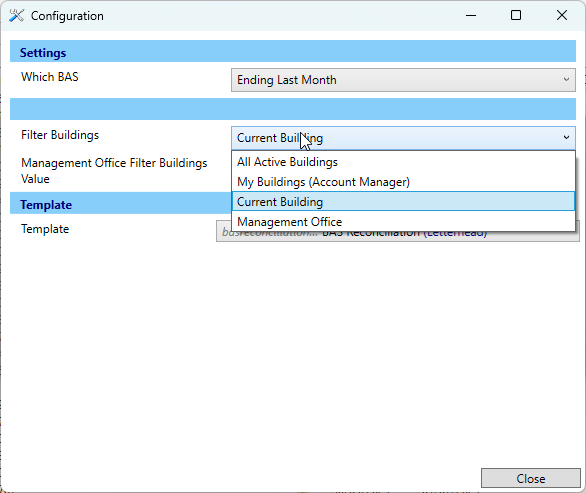| The instructions in this article relate to BAS Reconciliation Report. The icon may be located on your StrataMax Desktop or found using the StrataMax Search. |
The BAS Reconciliation Report will provide a report for a single building or across your portfolio, to assist with lodgement with the ATO via your accountant / tax agent or the ATO Portal using SBR and the appropriate credentials. The BAS (Business Activity Statement) reports GST, PAYG Instalment and Withholding Tax for a specific period.
BAS Reconciliation Report | Security
To access the BAS Reconciliation Report, the user must have permission set to 'Allow' for BAS Reconciliation Report under the 'FinancialReports' category in Security Setup.

BAS Reconciliation Report Template and Configuration
BAS Reconciliation Report will display the totals for the selected reporting period that the Building / Plan is registered for. This report can be used to assist with the lodgement of the BAS. It will also report each section of the BAS and detail the totals for each account code in each section to align with the totals.
There is one template available for BAS Reconciliation reporting plus a few configuration items to review. These reports can be applied using the Report Distribution method. If the Filter Buildings is set to All Active Buildings, all buildings will be included, and it can be useful to produce one report set to send to the appropriate person for BAS lodgement.
The BAS Reconciliation Report can be set with a Report Set or when using the BAS Reconciliation Report from Report Distribution for single reporting.
- Search or select BAS Reconciliation Report.
- The BAS Reconciliation Report template will be available from the Report Distribution window, and the internal user will be pre-tagged.
- Select the cogwheel to set the template and configuration settings.
- Set the Which BAS option for 'Ending Last Quarter' or 'Ending Last Month'.
- Use the Filter Buildings to choose the selection for buildings.
- Select the applicable Management Office if required.
- Click Close.
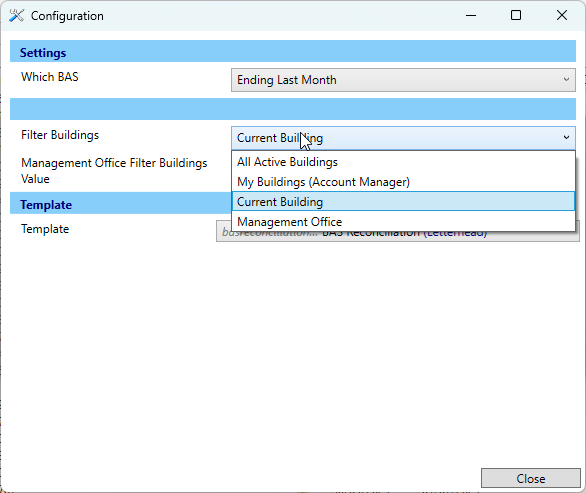
Example: Business Activity Statement Report