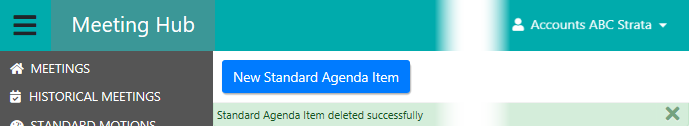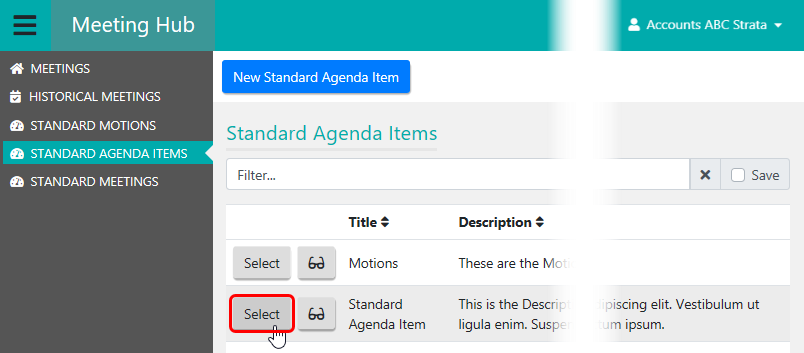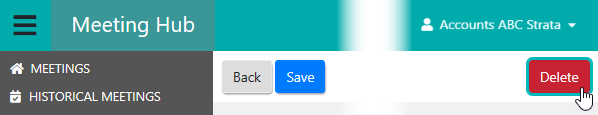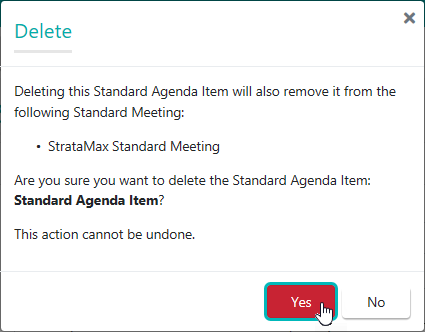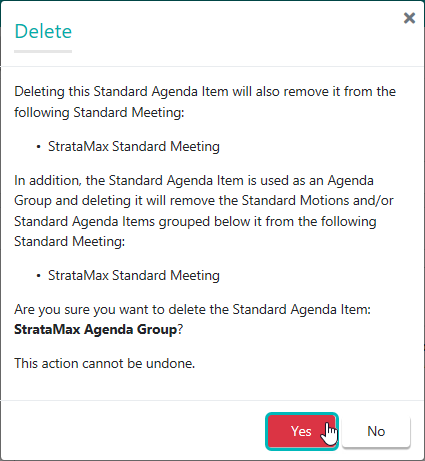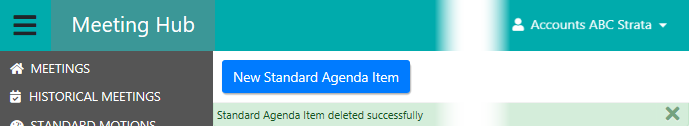If you have unnecessary or unwanted Standard Agenda Items, you can delete them.
Deleting a Standard Agenda Item will remove it from the STANDARD AGENDA ITEMS menu and from any Standard Meetings. However, it will not be removed from any existing Meetings.
- Click the STANDARD AGENDA ITEMS menu in the Navigation Pane.
- Click the Select button on the Standard Agenda Item that needs removing.
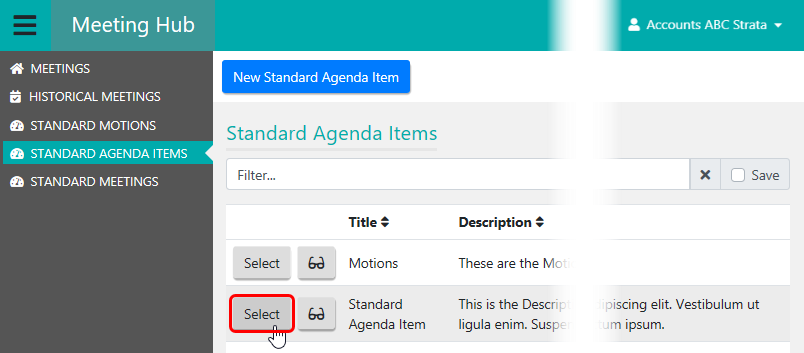
- Click the Delete button.
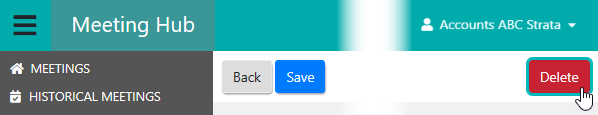
- A Delete pop-up will appear explaining which Standard Meetings will be affected, and asking to confirm the deletion.
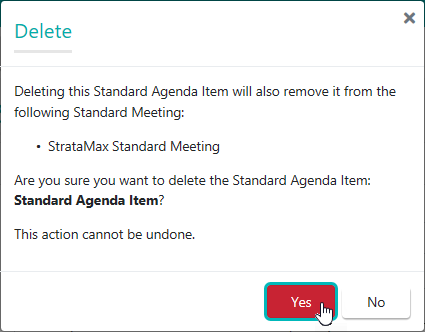
- If you are deleting a Standard Agenda Item, which in fact is an Agenda Group, you will see the following pop-up:
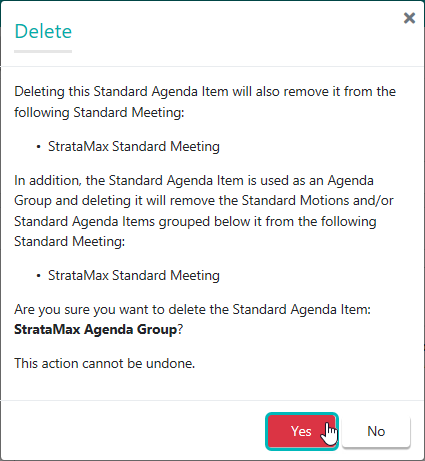
- If you are deleting a Standard Agenda Item, which in fact is an Agenda Group, you will see the following pop-up:
- Clicking the No button will close the pop-up, whilst clicking the Yes button will return you to the STANDARD AGENDA ITEMS menu, with the green notification.