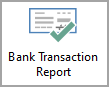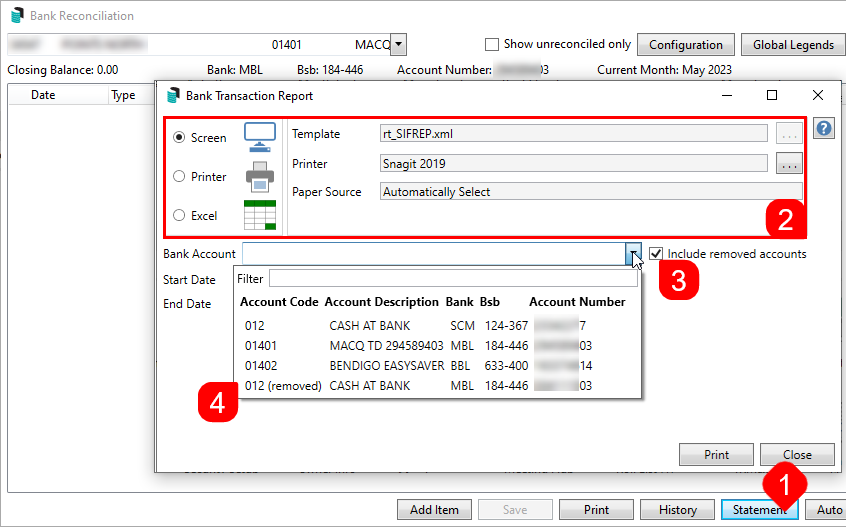BOQ statements are available via several methods, as detailed below. Paper statements will continue to be mailed while we phase them out over time.
BOQ Electronic Statements - DocMax Integration
BOQ statements for both transactional and term deposit accounts will automatically upload into DocMax based on the same frequency as posted statements.
It is essential that SCM accounts are configured in Bank Account Setup. Setting up the account enables daily banking statement data automation for both operating and investment accounts. This setup is now required for bank statements to be properly filed in the building.
To set up an account, click the "Setup" button on the Process Bank Statements screen used for your daily banking. Refer to this page for details.
By default, the BOQ statement will be filed into DocMax with the title and description fields populated as per below.
Term Deposit Statements:
Title: Bank Statement BOQ TD Account Number - End Date
Description: Start Date to End Date
Transactional Statements:
Title: Bank Statement BOQ - End Date
Description: Start Date to End Date
A DocMax profile can be set up based on your requirements, which would enable the statements to be filed to a preferred category & uploaded to the StrataMax Portal, for example. The DocMax profile must be named SCM Bank Statements, and it is recommended to leave the title field blank.
Setup a DocMax Profile
Prior to setting up the profile, check a recently filed bank statement to confirm the category & any other properties that were applied as these should be setup during the steps below.
- From the Administration tab, click Profiles.
- Click Add New from the ribbon.
- Enter the name of the profile as SCM Bank Statements
- Enter a description which explains what the profile will do.
- Review document properties and set as necessary such as adding a category based on filing requirements.
- Please note that if you enter anything for Title or Description, it will overwrite the actual details provided.
- Click Save Changes to save the profile.

BOQ Corporate Accounts
If the Strata Company operates a StrataCash Transactional Account or Term Deposit that downloads to GLMax for corporate reconciliation, the Security Setup option, from within the DocMax tab - View Internal Documents, should be set to allow.
BOQ Statements - StrataCash Hub
A statement can be requested from StrataCash via the StrataCash Hub. Please note that a bank charge will apply to this request.
Bank Transaction Report- StrataMax
You can also produce a Bank Transaction Report in StrataMax, including accounts that have already been closed and removed from Bank Account Setup. This is not a bank statement issued by the bank, but a report resembling a statement with bank reconciliation data that has been stored with transactions downloaded within the day's banking, if any.
- Search or select Bank Reconciliation and click the Statement button in the bottom right. Or search or select Bank Transaction Report.
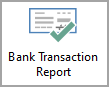
- When the Bank Transaction Report screen appears, select your output method, Screen, Printer, or Excel, and change the printer if necessary.
- Tick the 'Include removed accounts' box to include any closed bank accounts.
- Select the required account from the 'Bank Account' drop-down menu.
- Notice that any that have been closed will have '(removed)' under the 'Account Code' column.
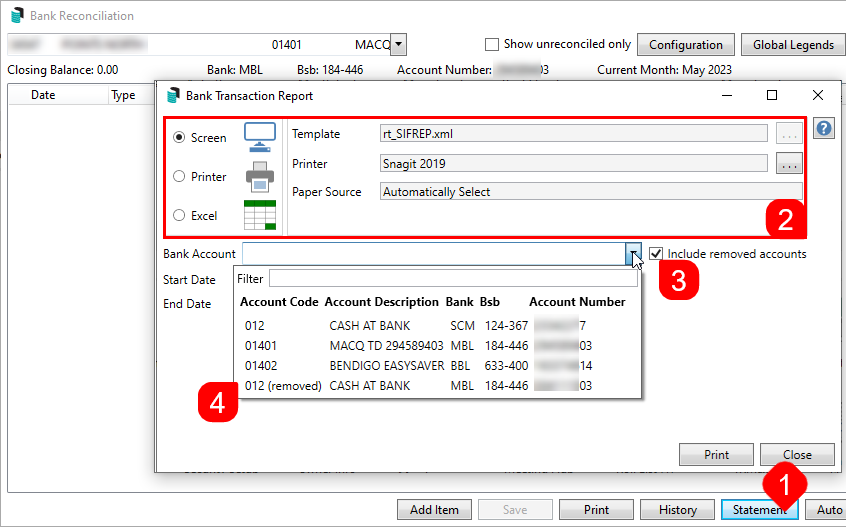
- Notice that any that have been closed will have '(removed)' under the 'Account Code' column.
- Enter the Start Date and Finish Date for the required period, then click the Print button.