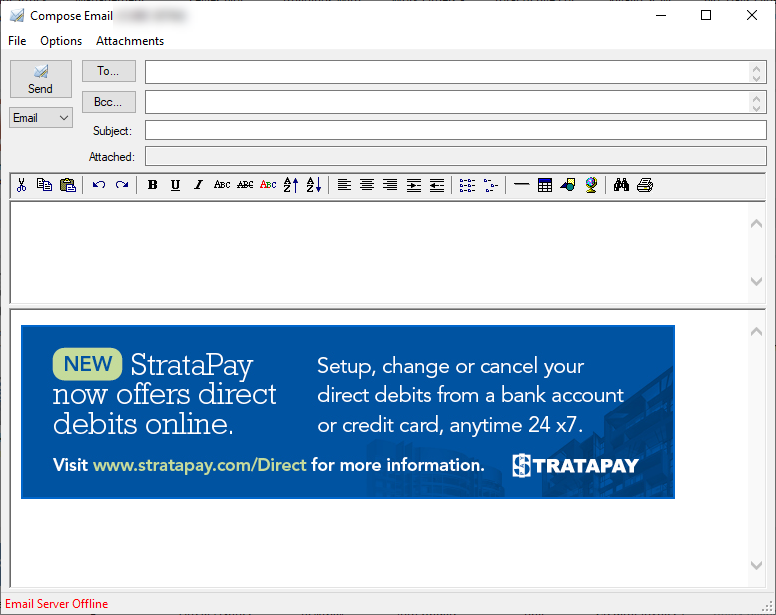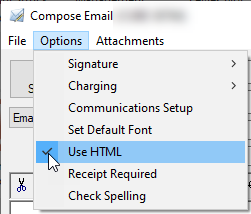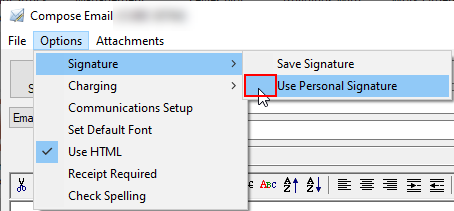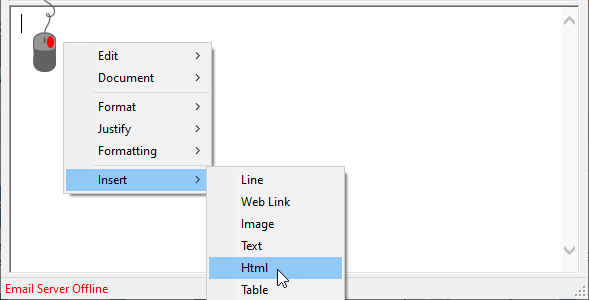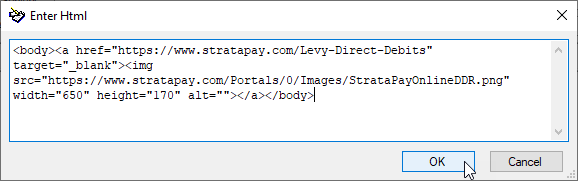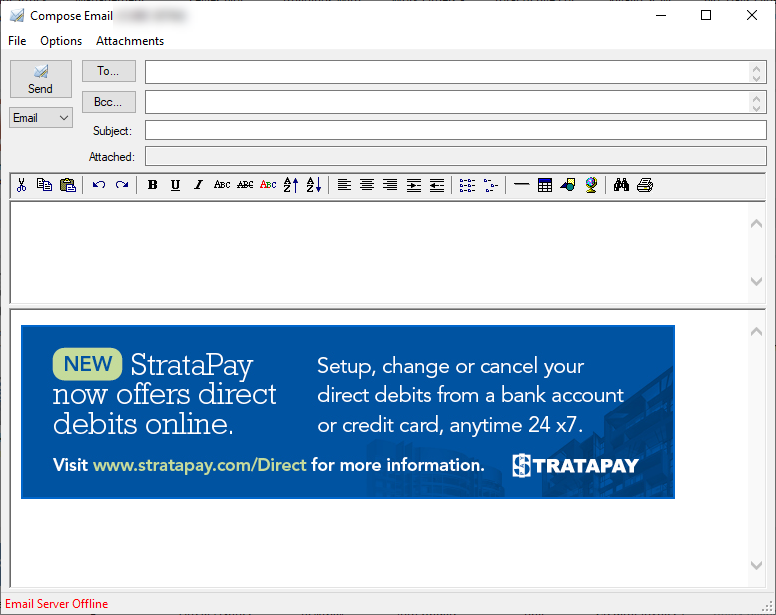For those of you who would like to promote direct debits to your owners, we have the below banner to insert into your StrataMax emails.

This banner uses the following HTML (HyperText Markup Language) so that the image is able to be used consistently. You don't have to have any understanding of HTML coding when doing this since we have provided the necessary HTML code you need.
<body>
<a href="https://www.stratapay.com/Levy-Direct-Debits" target="_blank"><img src="https://www.stratapay.com/Portals/0/Images/StrataPayOnlineDDR.png" width="650" height="170" alt=""></a>
</body>
- In the Communication window, select Options and make sure 'Use HTML' is ticked.
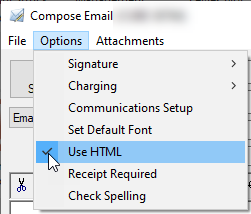
- In the Communication window, select Options > Signature and make sure 'Use Personal Signature' is not ticked to ensure that you are changing the Global E-mail Signature.
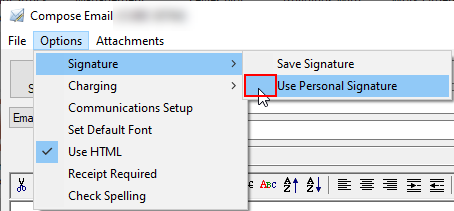
- Right-click in the signature section in the bottom section of the Communication window, and select Insert > Html.
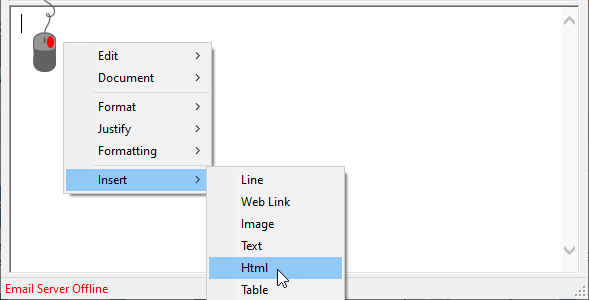
- Copy and paste the HTML provided above and click OK.
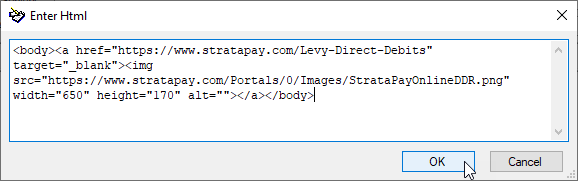
- The banner should automatically appear like this.