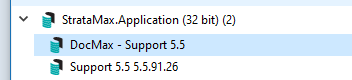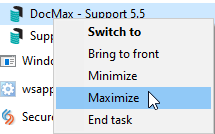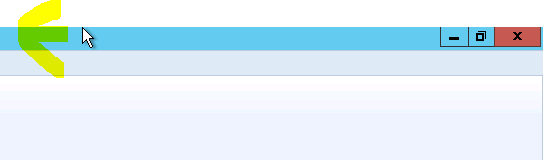At times users may experience issues when attempting to open DocMax. The issue is commonly caused by the application being locked to open in the background. This can occur when changing between different monitors or devices. Follow the below steps which should then subsequently remediate the issue; if further assistance is required email support@stratamax.com
- Attempt to launch DocMax as per normal and then open task manager on the PC (generally, this is through “CTRL + ALT + DEL” or “CTRL + ALT + END”). This will then open in a new window
- Find the following entry in Task Manager (it should be similar to the below screenshot – note that you may need to expand the entry by clicking the down arrow). Note that the entries for you will differ slightly to the example below
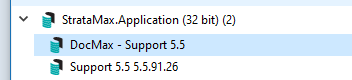
- Highlight and right hand click the “DocMax” entry (note that this may be named differently)
- Select “Maximise”. This should then bring up DocMax
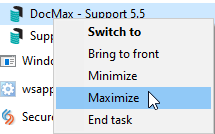
- Once DocMax opens, click anywhere in the blue title bar at the top and then drag the application to the left with your mouse whilst holding down the click. This should then window the application.
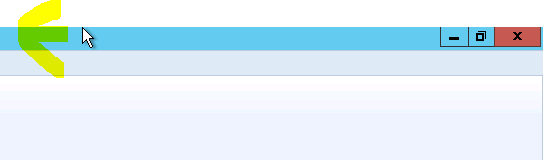
- You should now be able to open and close DocMax as per normal. I would recommend closing out of the application and then launching via the desktop icon again to confirm this now works