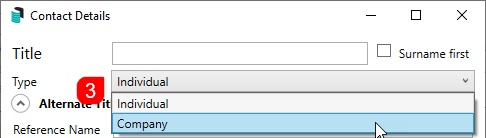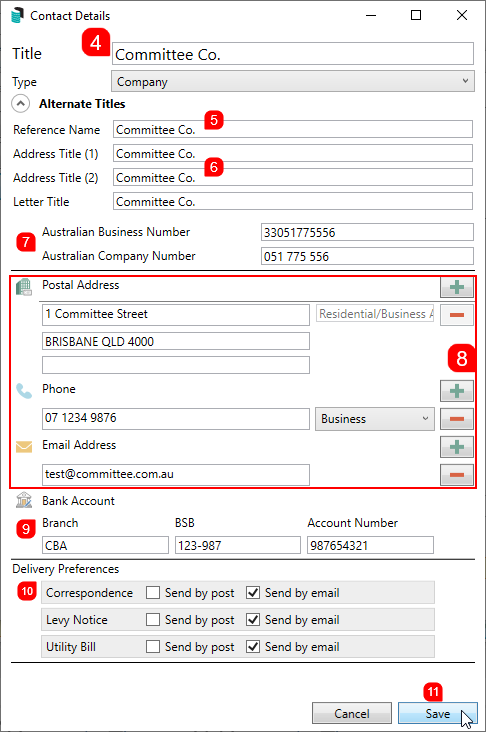| The instructions in this article relate to Manager Maintenance. The icon may be located on your StrataMax Desktop or found using the StrataMax Search. |
Manager Maintenance is where you add or change the details of the Body Corp. Manager/Strata Manager. In StrataMax the Strata Manager can be set up and selected for each building. This is generally set up at the time of install, but you may need to change details, or the company name may have changed.
Manager Maintenance | Multiple Management Offices
Manager Maintenance provides the facility to set up multiple Management Offices and set specific letterheads for each office if required. If a specific letterhead is selected when adding the Body Corporate Manager contact, the letterhead will be used for any building the Body Corporate Manager has been selected in.

Add New Manager | Create Contact
- Search or select Manager Maintenance and click the Add Manager button.
- In the Manager Details screen click the Create Contact button and the Contact Details window will appear.
- Change the Type drop-down menu to Company.
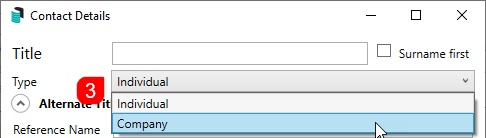
- Type the company's name into the Title field at the top. The Title is required and must be entered in order to save the contact.
- Add the Reference Name if required.
- The Address and Letter Title fields are not required, but these will used displayed on correspondences.
- Enter an ABN and/or ACN if required. Both fields are validated.
- Click the green plus button to add the Postal Address, Phone Number, and Email Address.
- Up to three different postal addresses can be added:
- Residential/Business is used in the Roll menu for correspondence and levies.
- Service of Notice is used in the Label Printing menu.
- Levy Notice is used in the Roll for correspondence and levies.
- Additional phone numbers and email addresses can be added by simply clicking the green plus button.
- To delete them, click the red minus button.
- If a duplicate email address is found in another contact, a notification icon will appear.
- Up to three different postal addresses can be added:
- The contact's Bank Account details can be optionally added here as well. However, these are currently not linked to any other areas of StrataMax.
- Under the Delivery Preferences section, tick the required box to send Correspondence and Levy Notices via post and/or email.
- Click the Save button, then Close to close the Contact Details screen.
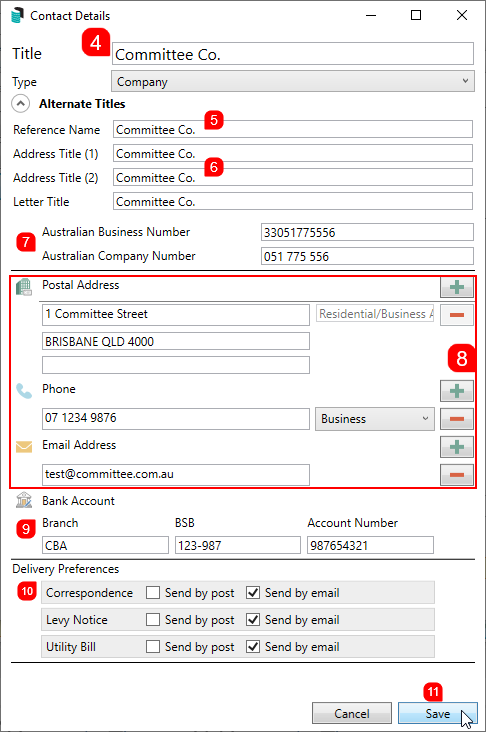
- Back in the Manager Details screen, click the Letterhead drop-down menu to select a letterhead, then click OK to close the Manager Details screen.
- In the Manager Maintenance screen, click Save.
Add New Manager | Select Contact
- Search or select Manager Maintenance and click the Add Manager button.
- In the Manager Details screen click the Select Contact button and the Contact Selection window will appear.
- Use the Search field to locate the contact.
- Click the required contact, then the Select button.
- You can optionally the blue Info button to view the details of the contact, and also edit them as well.
- If the contact doesn't exist, you can click the Create Contact button to create a new contact (see the Add New Manager | Create Contact section above).
- Back in the Manager Details screen, click the Letterhead drop-down menu to select a letterhead, then click OK to close the Manager Details screen.
- In the Manager Maintenance screen, click Save.
Edit Existing Manager Name (Name Change)
The below steps can be applied if a Name Change has been registered and recorded with our Support Team to update the Office Bearer throughout StrataMax:
- Search or select Manager Maintenance.
- Highlight the Body Corp. Manager Name to be changed and click on the pencil icon to edit.
- In the Manager Details screen click the Create Contact button and the Contact Details window will appear.
- Change the Type drop-down menu to Company.
- Type the company's name into the Title field at the top. The Title is required and must be entered in order to save the contact. Fill in all required details, click Ok.
- In the Manager Maintenance screen, click Save.
- Spot check a number of buildings in Office Bearers to ensure the Body Corp. Manager details have updated as required.