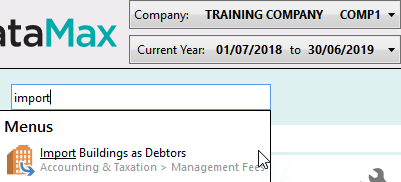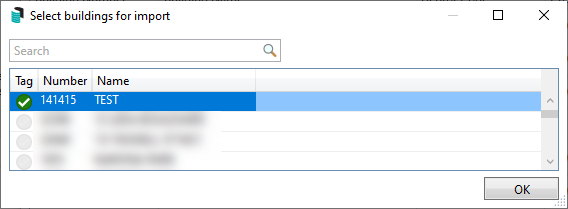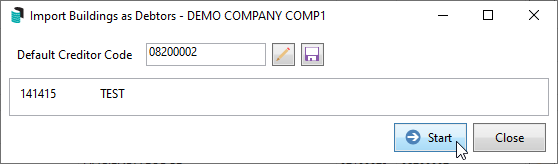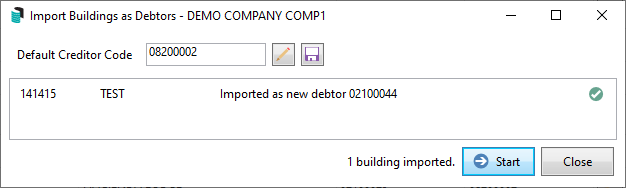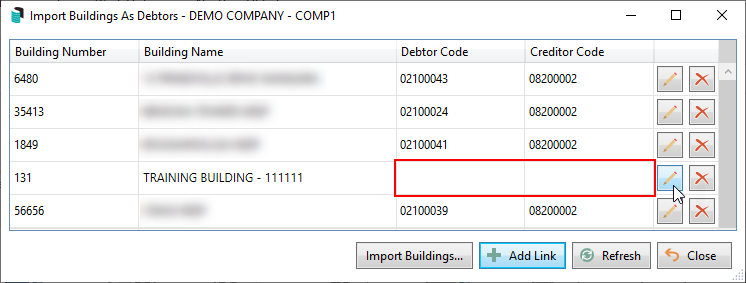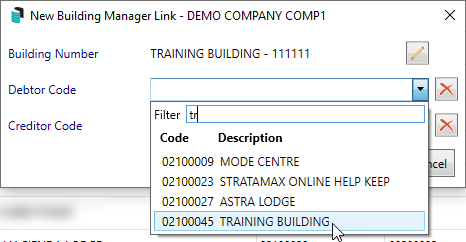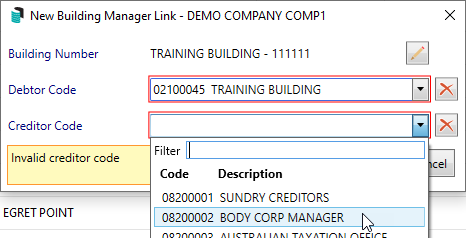All new buildings must be imported from StrataMax and linked to GLMax in order to enter management fees in to the Management Fees Setup menu, and enter disbursements into the Disbursements menu.
Import a Building as a Debtor
Important Note: When importing a building into GLMax, you must ensure that the following two fields match in the Building Information menu in GLMax, and your management company record in the Creditor Maintenance menu in the building (most likely creditor code 08200002).
- Australian Business No.
- GST Registered (Y/N)
- Open GLMax from the building selector tool, and open the Import Buildings as Debtors menu, and a list of existing buildings will appear.
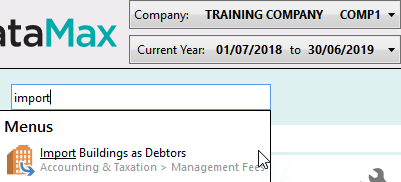
- Click the Import Buildings... button.
- In the Select Buildings for import screen, tag the required building(s) and click OK.
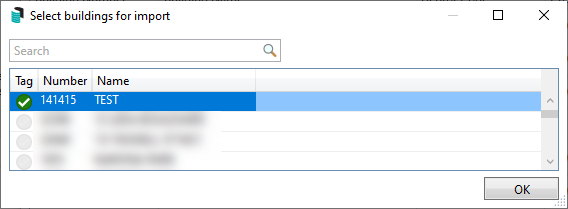
- In the Default Creditor Code field, the creditor code for your Strata Management company (08200002) should be already be present. If it's not, click the pencil button to the right and select your Strata Management company.
- By clicking the Save button (3.5" disk), it will save whichever code is in the field at that moment as the default code from that point onward.
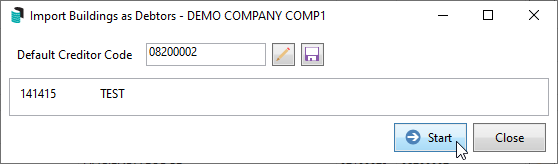
- By clicking the Save button (3.5" disk), it will save whichever code is in the field at that moment as the default code from that point onward.
- Click the Start button, and moments later a confirmation will appear on screen.
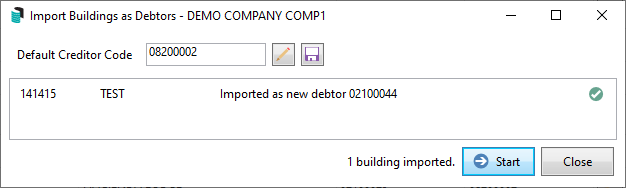
- The process is now done, so all relevant screens can be closed.
Linking Debtors with Creditors
In GLMax a debtor account exists for each building, and the debtor number that is allocated to the debtor will link and update in BCMax in the building. This link is necessary in order to process automatically create invoice transactions to your Strata Management company when processing recoveries, or processing management fees.
- Open GLMax from the building selector tool, and open the Import Buildings as Debtors menu, and a list of existing buildings will appear.
- If there is a building in the list that doesn't have a Debtor Code or Creditor Code, then there is no current link, and it will need to be created.
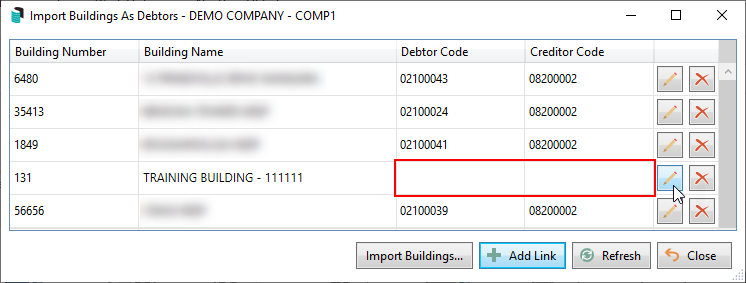
- Click the Pencil button to the right, and the New Building Manager Link window will appear.
- Click the drop-down menu for the Debtor Code field and select the matching building name.
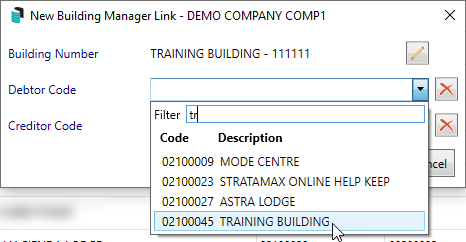
- Click the Creditor Code drop-down menu and select your Strata Management company creditor, which will most likely be 08200002.
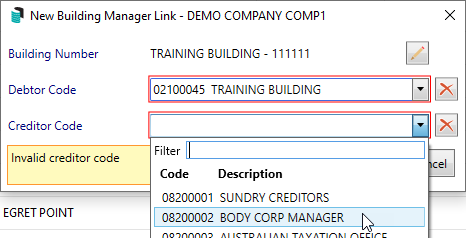
- Click the Save button and the building should then be in the list of linked buildings.